The day I learned about the FaceBook Fan Page I wished that I could have my blog posts imported automatically in addition to Networked Blog. And finally, after much digging and frustration, I found it.
I am very excited to share the feature of importing your blog posts to your Facebook Fan page. Follow these simple steps and you will be importing your blog posts (using the RSS feed) into a Facebook Page yourself.
1. Go to your Facebook Fan page.
2. Click on the Notes tab in the navigation area, which is the left side of your Fan Page, you should see the Notes icon. If you don’t see it, you may have to click on the plus sign to display it.
3. Select ‘Write a new note’
4. Once you’re in this window, you can access the Notes settings.

6. If you can’t find the icon on your Facebook Fan page, you will need to do what I did by searching for it. On the Search window type Notes and click search. The Notes Apps should pop up, click on it and you will see your Notes. Click on the Edit Import Settings.
7. Once you are in the Edit Import Settings. You should see a window to enter your Feed's URL.
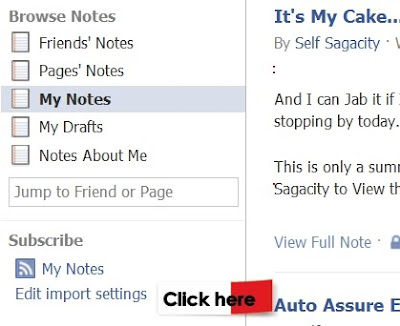
8. Paste the URL of your blog’s RSS feed. It should be something like this: http://feeds.feedburner.com/selfsagacity
9. Click on the agreement term.
10. The page will import your blog posts if you already have blog posts.
Isn't it great? You don't have to worry about having a plain boring no post page anymore. The more your fans click the more they will find out how terrific your blog is!
Share me







Thank you! I just imported my blog posts :)
ReplyDeleteGreat post! Just getting my FB Fan Page up and running! Today I'm hosting my very FIRST blog hop and would love if you could come support me! Now following you and will be sure to check out your FB page!
ReplyDeleteI'm stumped! Where is 'edit import settings'?
ReplyDeleteI post the ones that I want to post...but don't want to post all of them to facebook. But thanks for the instructions. I am sure people will be thankful to learn how.
ReplyDeleteHappy Saturday!
Thank you so much, this was a great tutorial!! Hello, I'm here from the Weekend blog hop and your newest follower. I'm so glad I found your blog. I hope you'll come visit and follow my blog too, so we can be official friends. Thanks and have a great weekend!
ReplyDeletehttp://exjw-foodie.blogspot.com/
I'm participating in the “Week-End Blog Hop” and I’m now the newest GFC follower of your great site. Hope you have a chance to check out my blog, have a look around and maybe follow me back!!
ReplyDeleteMonica
http://oldermommystillyummy.blogspot.com/
I tried something like this but I was disappointed because it didn't post the pictures. Does this one post a picture that goes along with the post?
ReplyDeleteYou have lots of great information. I can't wait to read more and go through some of your older posts.
I am following you from the blog hop, won't you follow me :) @ www.LetsStartSavingNow.com
Kelli
Very nice! Thanks for the research and the information. I will check this out as soon as I finish posting comments.
ReplyDeleteThank you!!!! I'm going to do it right away! I appreciate the info!
ReplyDeletewill it also include any pictute you add in your post? I liek thumbnails on my FB page
ReplyDeleteHello...I love blogs like your's. Looking forward to your posts :-)
ReplyDeleteNew follower from Weekend hop...hagw!
www.fingerclicksaver.com
Thanks for the information!
ReplyDeleteI don't use Facebook that often, but will look into it..
Good information. I'll have to see if I ever opened a Feedburner account.
ReplyDeleteThank you so much this is awesome and I finely got it up and imported tool me a while though thanks tons :)
ReplyDeleteGreat info. Though I've now started posting my blog posts by hand, because of the way Networked Blogs clumps posts. You end up showing up in someone's feed as "18 new posts from Networked Blogs" and this often get overlooked.
ReplyDeleteStumbled you, my post is:
http://www.mapleleafmommy.com/2011/06/blogging-how-to-create-embedded.html
Thanks for posting this. I'm also looking for answer relative to this. But I'm confused how to start making fan page, coz there are many to choose from and there's no specific fan page for blog. But I guess I just miss something
ReplyDeleteI stumbled here, my post is http://eytozee.blogspot.com/2011/06/recycled-notebook.html
wow, thank you so much, I just learned something great here...I am going to my facebook fan page now to do just that!
ReplyDelete